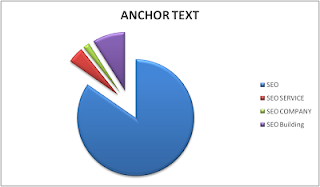How to Recover from Google Penguin hit website
 |
Google Penguin |
Google Penguin update was another hard knock from Google which destroys the business of many marketers whole over the world. Many blogs and websites have suffered from the Penguin update and according to unofficial news, it has gone as high a 1 million. So in this article we discuss how to recover from Google Penguin update.
What is Google Penguin Update?
The Penguin update was implemented by Google on April 24, 2012. According to Google official blog about 3.1% of search queries in English has effected by Penguin update and this is comparatively less to the recent Panda update which effects about 12% of search queries. The Panda mainly focus on content but Penguin focus on backlink.
Every updates from big giant Google is targeting over optimized websites. Penguin does the same and the update mainly targets the websites who does unnatural link building or spam link building. Many black hat cats has been caught by Google Penguin. The websites which uses black hat SEO tools are mainly suffered from the Google Penguin update.
Beware of Google Penguin Update
You can analyze your live links from Google Webmaster tools or any other tools. If you saw a sudden drop in live links then your website may be at risk. The sudden drop occurs because Google have started de-indexing the website which contains your back link.
If you have many backlinks from such websites then your blog or website is in risk of Google Penguin update. Also if your website experience a sudden increase of backlinks then Google will think that your website is making unnatural backlinks and will be effected by Google Penguin update.
How to Recover from Google Penguin Update?
To recover from Google Penguin update you need to analyze the websites which suffered from Penguins. Then we have to build new link building strategy which will not come under the black list of Penguins. I will give step by step procedure to recover from Google Penguin update or will give steps to protect your websites from Google Penguins.
Make your links natural
As I have already said Google Penguin targets the unnatural backlinks, that is backlinks produced by black hat techniques with the help of black hat software. So you have to make your link natural as possible. Don't use black hat SEO software and if you can't avoid this do with extreme care. Don't bump a large amount of backlinks in one day. This can make Google alert that your website is crating unnatural links and will be caught by Penguin. Also take quality websites while creating backlinks and don't make backlinks from websites having page rank less than one.
Use backlinks from relative websites
We know that backlinks from relative websites have more weight compared to backlinks from unrelated websites and after Penguin update its value has again increased. This is because the backlinks from niche websites will look more natural compared to backlinks from unrelated websites. For example if your blog is about vehicles review and you are getting backlinks from a blog which concentrates on the topic food recipe. Google will treat this as unnatural backlink and your website will be effected by Penguin. So to recover from Google Penguin update you should bring some healthy backlinks from niche websites which can help you to regain your rankings.
Link diversity- Weapon against Penguin update
Link diversity is the new weapon to make your website recover from Google Penguin update. We know that links come from various networks like blog, article directory, social bookmarks, forum, wiki and many other. See the image below.
We must also analyze our backlinks in terms of page ranks. A penguin effected website backlinks in terms of page rank is given below.
Here the website have got many backlinks from page rank 0 and 1 and very few backlinks from websites having high page rank. Since the website is getting many backlinks from lower ranked pages and Google will treat it as spam links and will be caught by Penguin. So the good strategy to recover from Google Penguin update is by getting quality backlinks from pages having page rank greater than 5.
Anchor text diversity- easy to recover from Google Penguin update
We all know that key to search engines is playing with anchor text. It is a common black hat technique to bring backlinks from many spam websites with anchor text as keyword. Before Penguin update if a SEO company creates thousands of backlinks with anchor text as SEO then he was able to gain more search engine ranking for the term SEO for his website. But after Penguin update these websites will be losing their page rank. A Penguin effected website anchor text distribution is shown below.
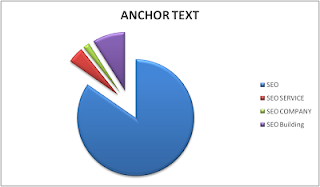
We can see that the website have 90% of backlinks with anchor text as SEO and hence effected by Penguin update. So in-order to recover from Google Penguin update you must vary your anchor texts. For example if you have an SEO company the anchor text should diversified like "The best SEO company", "SEO Services", "Top SEO service" etc.
Google's and every search engine works for customers that means people who search in search engines. So they have to show good quality contents in the first page to satisfy the customers. So every update of Google is trying for this and if you need a good place in search engine you should have quality contents.